





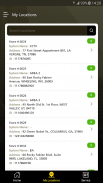



STANLEY - eServices

Mô tả của STANLEY - eServices
The STANLEY – eServices app provides an easy to use method for searching, viewing, and submitting service requests for your alarm systems serviced by STANLEY Security.
To get started simply download and install the app on your device and login using your eServices user credentials. If you don’t already have an eServices account, contact your eServices administrator or the STANLEY Security customer service team to find out how to get an account.
NOTE: Appropriate user level permissions are needed in eServices to enable all features of the application. Contact your eServices administrator to ensure you have the permissions you need.
Các STANLEY - Ứng dụng eServices cung cấp một dễ dàng để sử dụng phương pháp để tìm kiếm, xem, và gửi yêu cầu dịch vụ cho các hệ thống báo thức của bạn phục vụ bởi STANLEY Security.
Để bắt đầu chỉ đơn giản là tải về và cài đặt ứng dụng trên điện thoại và đăng nhập của bạn sử dụng thông tin người dùng eServices của bạn. Nếu bạn chưa có tài khoản eServices, hãy liên hệ quản trị eServices của bạn hoặc bộ phận chăm sóc khách hàng STANLEY an ninh để tìm hiểu làm thế nào để có được một tài khoản.
Chú ý: các điều khoản mức sử dụng thích hợp là cần thiết trong eServices để cho phép tất cả các tính năng của ứng dụng. Liên hệ quản trị eServices của bạn để đảm bảo bạn có quyền truy cập mà bạn cần.
























